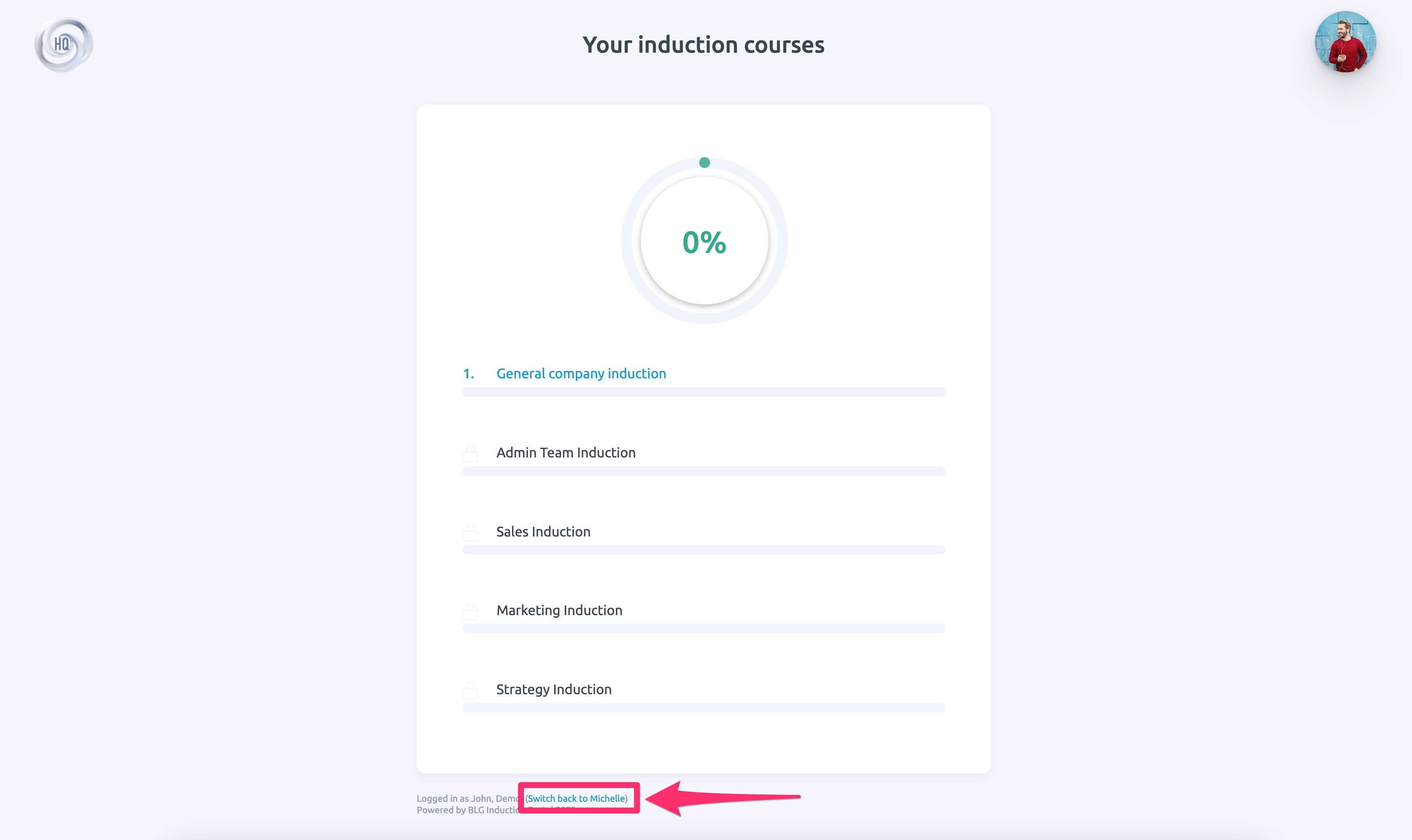THE HQ PORTAL
How to “Quick Login” as a user
INTRODUCTION
This section will detail how you can “quick login” as if you were another user. This is useful if you would like to double-check their access, views and their access levels before you send them instructions on how to log into the portal.
This is also useful for any troubleshooting questions a user may have. You can simply log in as the user to “see what they are seeing” to save time, back and forth and also fix issues quickly on your end.
INSTRUCTIONS
1. To quick log in as a user navigate to the users page in the management section of the portal.
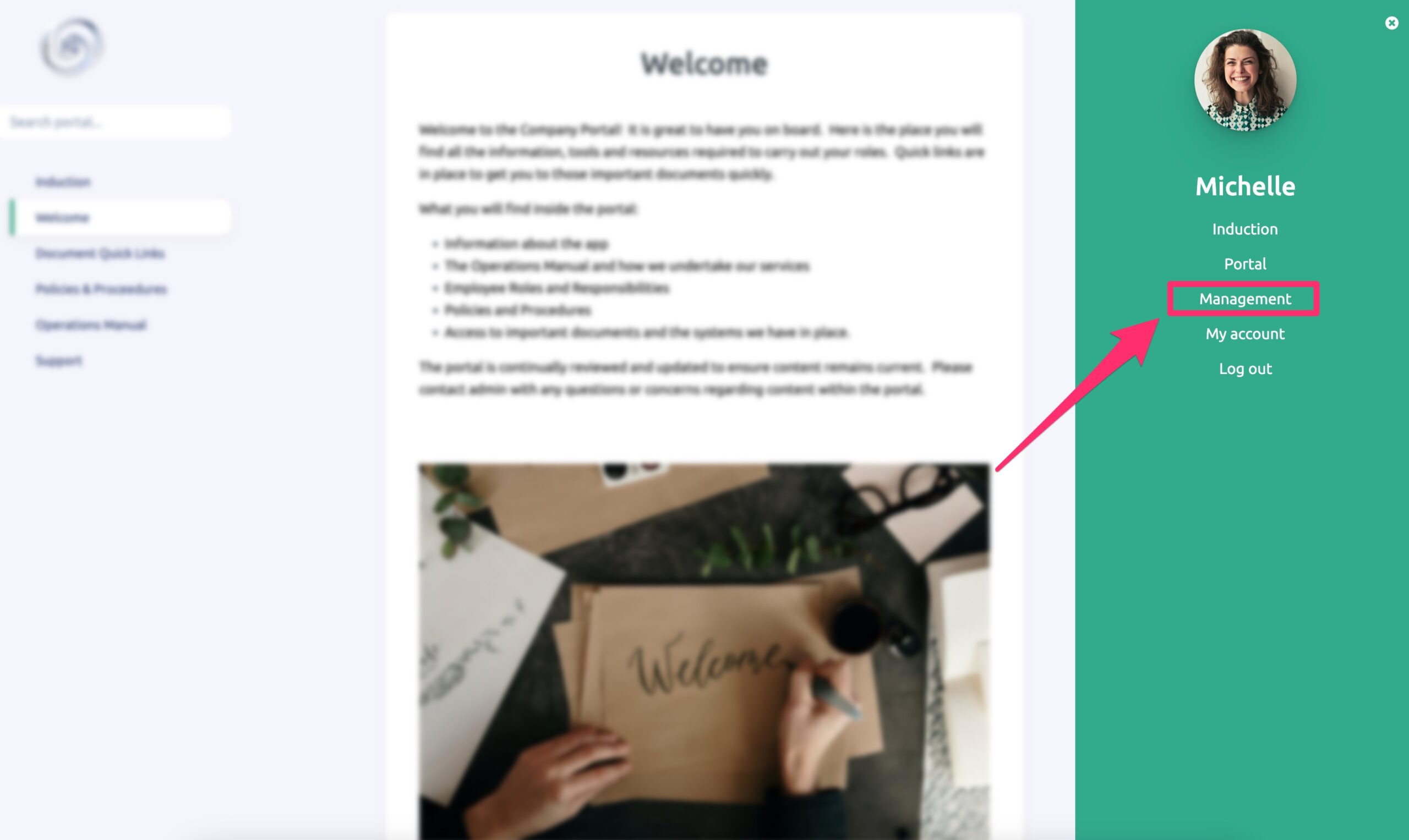
2. To log in as the user click on the “box arrow” icon on the right side of the user table. This will log you in as that user and you will be able to navigate around the portal and “see what they see”.
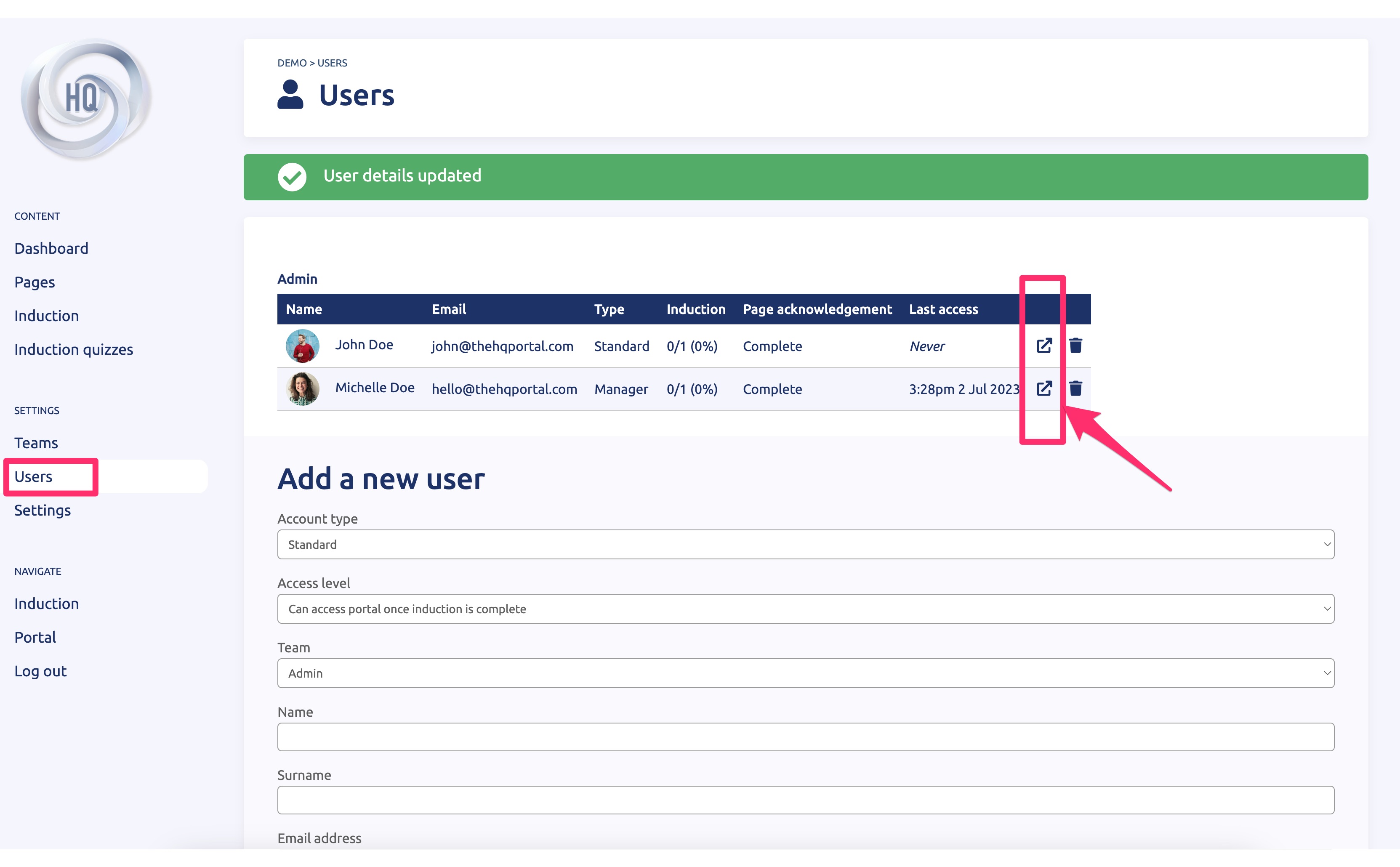
3. To log back in as yourself, simply scroll to the bottom of the screen and click on the the “Switch back to…” text to switch back to your user account.